Backups
When a folder is encrypted, the encrypted data is stored in a disk image:
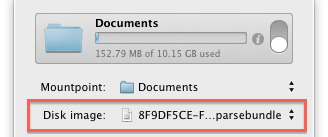
This file is what you need to backup (or restore) if you want to backup or recover your data.
To select this file in the Finder, click on the popup and then click on the disk image in the list:
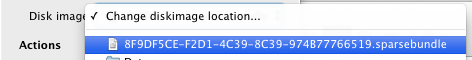
Now you can backup (or restore) this file with your favorite backup software, like Apple's Time Machine.
Important: Never perform a restoration while the folder is unlocked! Lock the folder first!